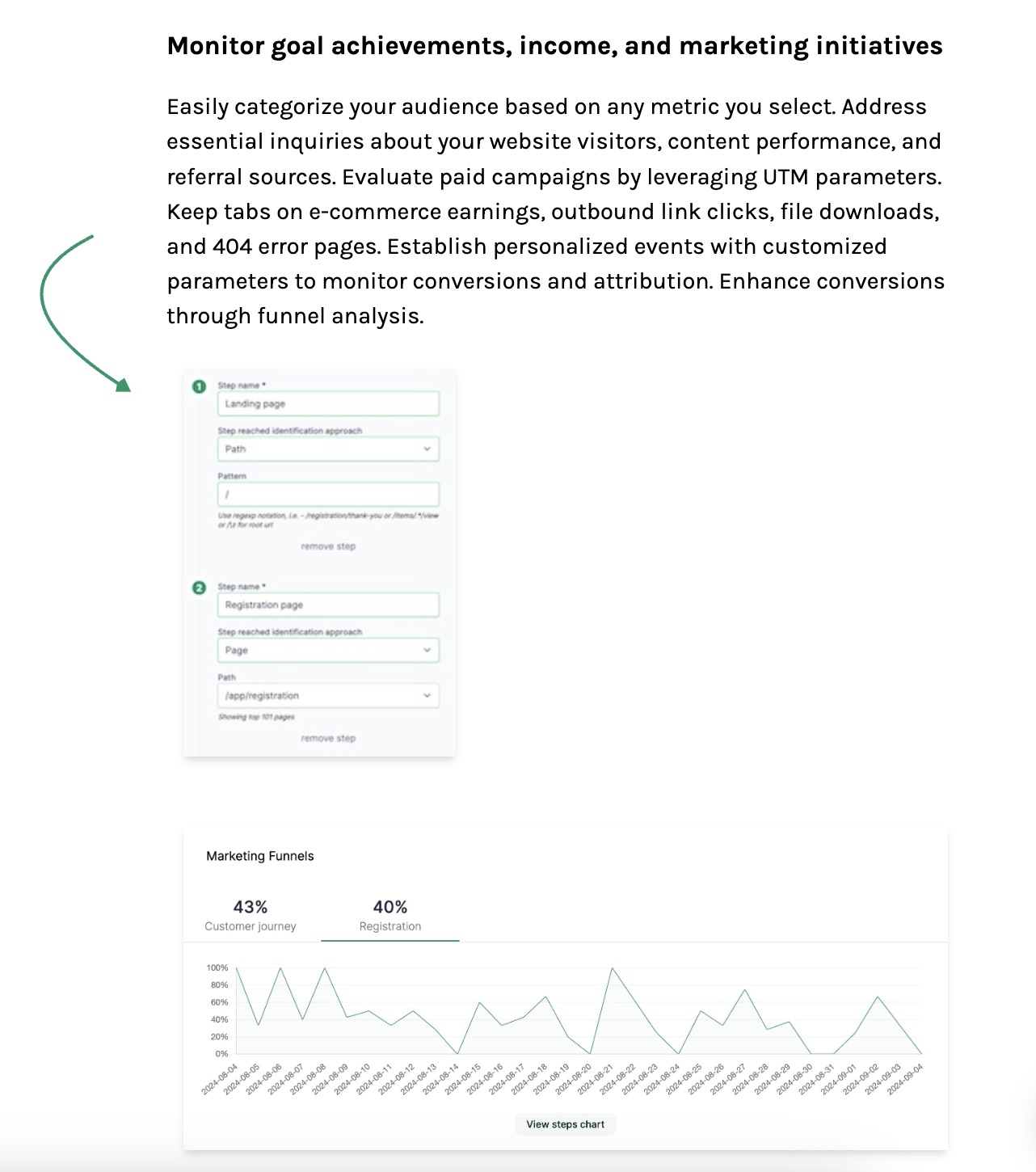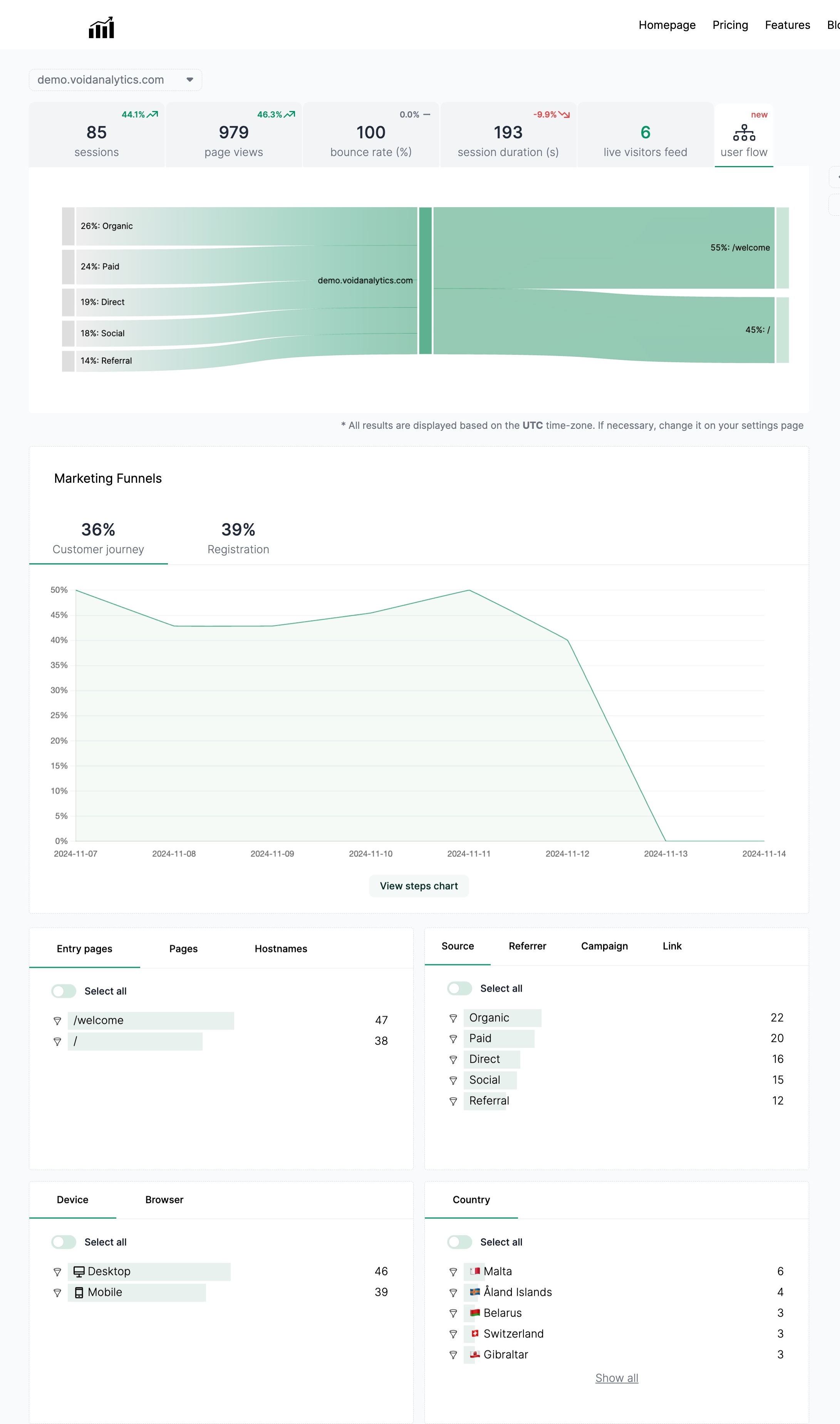Why You Should Ignore Bounce Rate in Google Analytics 4 and Choose Void Analytics Instead
Published on 2024-03-14
When it comes to analyzing website performance, bounce rate is a metric that many businesses rely on to understand how engaging their website is to users. In Google Analytics 4 (GA4), bounce rate is still a commonly used metric, but is it really the best metric to measure user engagement and website success? In this blog post, we will explore how to see bounce rate in GA4 and why you should consider ignoring it in favor of a more reliable and insightful analytics tool like Void Analytics.
How to See Bounce Rate in GA4
To see bounce rate in Google Analytics 4, you can follow these simple steps:
Log in to your Google Analytics account and select the property you want to analyze.
Navigate to the "Reports" tab and click on "Engagement" in the left-hand menu.
Scroll down to the "Engagement Overview" section, where you will find the bounce rate metric displayed prominently.
Bounce rate in GA4 is calculated as the percentage of single-page sessions on your website. A high bounce rate typically indicates that users are not engaging with your website beyond the initial landing page, which can be a sign of poor user experience or irrelevant content.
While bounce rate can provide some insights into user behavior, it has its limitations and may not always accurately reflect the true engagement levels on your website. This is where Void Analytics comes in as a superior alternative for tracking and analyzing website performance.
Why You Should Ignore Bounce Rate in GA4 and Choose Void Analytics Instead
1. Simplicity
One of the key reasons to ignore bounce rate in GA4 is its complexity and lack of user-friendly interface. Google Analytics can be overwhelming for beginners and even experienced users may struggle to navigate the platform and extract meaningful insights.
Void Analytics, on the other hand, offers a simple and intuitive interface that makes it easy for anyone to track and analyze website performance. With customizable dashboards and easy-to-understand reports, Void Analytics empowers users to make data-driven decisions without the need for extensive training or technical expertise.
2. Privacy Friendly
Another important factor to consider when choosing an analytics tool is data privacy. With increasing concerns over data security and privacy breaches, businesses need to ensure that their analytics platform is compliant with regulations and protects user information.
Google Analytics collects a vast amount of data from users, including personal information that may raise privacy concerns. Void Analytics, on the other hand, prioritizes user privacy and only collects the necessary data to provide insights on website performance. By choosing Void Analytics, you can rest assured that your data is safe and secure.
3. Not Sampled Data
One of the limitations of Google Analytics is that it samples data for larger websites with high traffic volumes. This means that the insights you receive may not be based on complete and accurate data, leading to skewed results and unreliable conclusions.
Void Analytics offers unsampled data, ensuring that you have access to all the information you need to make informed decisions about your website. By analyzing complete data sets, you can trust that the insights provided by Void Analytics are accurate and reliable.
In conclusion, while bounce rate in GA4 can provide some insights into user engagement, it is not the most reliable or comprehensive metric for analyzing website performance. By choosing Void Analytics, you can benefit from a simple, privacy-friendly, and unsampled analytics tool that empowers you to make data-driven decisions with confidence. Say goodbye to bounce rate and hello to better insights with Void Analytics!